Java Lines and Dots: Tutorial
This tutorial will guide you through the basic game play of Java Lines and Dots – the classic rule set of the game in particular, although learning the other rule sets is simple once you know one of them. You can make sure that the classic rule set is chosen in the game by opening the File menu and then selecting the Choose rule set menu item and making sure that the “Classic” choice is checked.
The screenshots in this tutorial were taken on a Kubuntu Linux system, and the might look slightly different from what the game looks like for you, but the game grid should be more or less identical to what you should see.
Note: This same tutorial can be found in the game, under the Help menu.
Java Lines and Dots is played on a simple grid, as you can see in the screenshot below, and, as the name of the game suggests, dots and lines that are drawn on the grid play a very important role in the game. In the screenshot you can also see the 36 dots of the starting formation of the classic rule set.
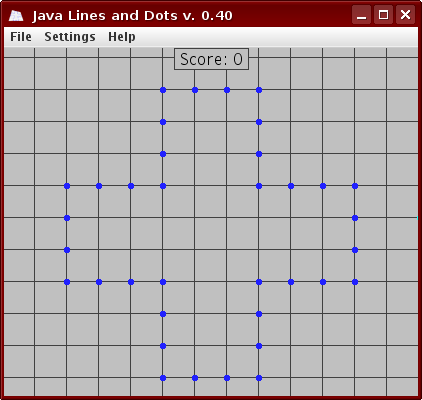
The game is played in turns that consist of adding dots to the game and then drawing a line. In the classic rule set you will add only one dot on each turn, and the lines you draw must be five dots long (that is, they must start at a dot, continue through three more dots and end to a fifth dot). Dots will always be placed on the intersections of the grid, and the lines are drawn along the lines of the grid or diagonally at 45 degree angles, and the lines may cross each other, but they may not overlap.
You can use the mouse to control the game, by pointing the mouse cursor at the desired position (a different coloured dot marks the current position of the mouse on the grid) and clicking the left mouse button to add a dot to that position.
In the screenshot below you can see that a turn has been started by adding a dot to the lower right side of the starting formation, and you can also see the cyan dot that marks the current position of the mouse (I couldn't get the actual mouse cursor to show in the screenshots, sorry).
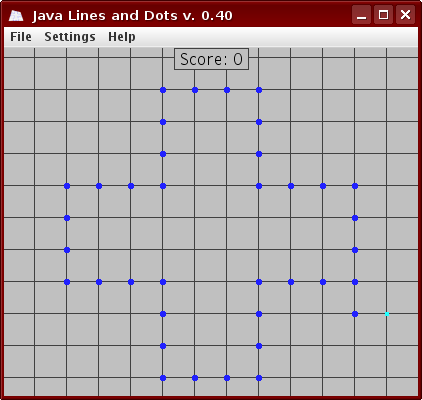
After adding a dot, the game automatically goes to the line mode, in which you'll have to draw a line on the grid. You can start drawing a line by clicking the left mouse button at the starting point of the line you want to draw, and then clicking again at the end point.
Below you can see that line drawing has been started at the dot that was just added; to visualize the line drawing after you have selected the starting point of a line, the game will show a "helper line" that starts from the selected spot and ends to the current position of the mouse cursor.

When you are drawing a line, and you move the mouse cursor to a dot that is a suitable end place for the line, the helper line will change colour, as you can see in the screenshot below. Also note that if you make a mistake (place a dot in the wrong place or start a line at a wrong dot), you can click the right mouse button to cancel the turn and start it over again.
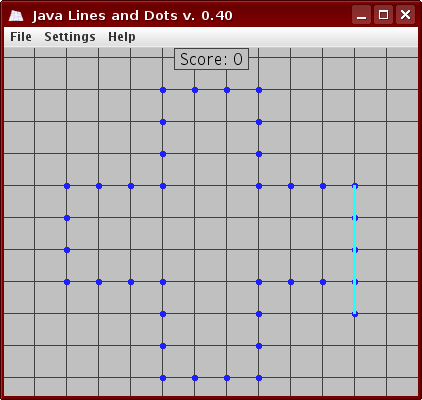
You can finish drawing the line by clicking the left mouse button again, and the line will be permanently added to the game. At this point your score will also increase by one, as a sign that you have finished a turn, and a new turn will automatically begin (if there are still valid moves left, that is), as in the following screenshot.

So, now we are in the dot mode again, and we can add one more dot to the grid. In the below screenshot the dot has been added inside the grid.

And then we can draw another line.
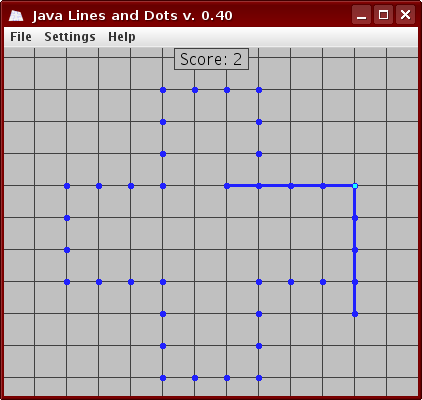
In the below screenshot another turn has been played, and now you can see that we can draw a line diagonally by adding a dot to the place where the mouse cursor is currently.

After one more turn, a new possible place to add a dot and draw a line has formed, as marked by the mouse cursor below.

And that is all there really is to the classic rule set of the game. You just repeat those steps until you cannot draw another line of five dots by adding just one more dot (the game will inform you when there are no more possible moves left). Your final score will be the number of lines you managed to draw, which corresponds to the number of turns you played, and thus the purpose of the game is to place the dots and draw the lines in a way that allows you to play for as many turns as possible.
Besides the classic rule set, there are also “minimal”, “four boxes” and “ultra” rule sets in the current version of the game. The three former ones are variations of the classic rule set with a different starting formation, while the last one is an experimental one where you can add two dots on each turn, but you must also draw longer lines (ten dots long). The ultra rule set hasn't been tested a lot, though, and I'm afraid it might not be very balanced.
Here are a couple hints to get you started in the game and help you with the game play (check the manual for more detail on controls and features of the game):
- Even the first few moves can have a huge impact on the later game, and you should try out different starting strategies to find out the one that works the best and gets you the highest scores.
- At some points of the game, you might have suitable formations of five dots for a line even before you have added the dot of the turn. In those situations you can have a “free dot” by placing a dot on wherever you think it might help the most and then drawing a line at the aforementioned formation of five dots. Or you can also “save” a dot for later usage by leaving the formation alone for now and by continuing at some other part of the game, if possible
- Logically, the highest scores can be achieved by using each dot as a part of as many lines as possible, and mathematically that can be achieved by trying to keep the dots in a formation of a tightly-knit ball.
- You can use the mouse wheel to zoom in and out of the game grid, and you can also press down the left mouse button and drag the mouse to move around the game grid. You can press 'c' on the keyboard, or double click the right mouse button to center the grid.
- And finally, I don't know how high scores are possible in the game, but I have personally scored over 150 in the classic rule set, and I think it is possible to have even higher scores than that.
Hope you have fun playing Java Lines and Dots!